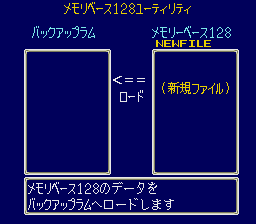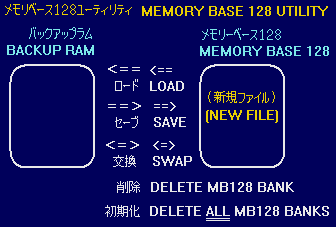Memory Base 128
What is it?
The Memory Base 128 is yet another PC-Engine Backup RAM unit. The PC-Engine's internal backup memory has only 2Kbits of storage. The Memory Base contains 128Kbits -- 64 times that of the internal BRAM.
At first glance, the MB128 is kind of an oddity. It plugs into the joypad port and your joypad or multi-tap plugs into the MB128. There is no standard management utility for the MB128. Instead, supported games contain their own software to manage saving on the MB128.
Homebrew? Help!
ATTENTION: I am looking for any technical information on how the MB128 functions. If you know anything about it, please contact me! How to view files on MB128? How to save to or load from it?
I vaguely remember a document (from the turbo-list?) with some information... but I looked for it a lot and can't find anymore :(
Any help is really appreciated!
Memory Base 128 Utility (Emerald Dragon)
Emerald Dragon includes a very useful tool. Using this utility, the MB128 essentially functions just like a Ten no koe card with many additional banks of memory!
On the Super CD BIOS screen, hold UP and press RUN. You will arrive at the Memory Base 128 Utility:
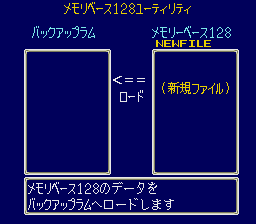
The text is Japanese, however it is not complicated to use. The internal BRAM files appear in the left box, and the files in the selected bank (0-63) of MB128 appear in the right box.
The UP and DOWN buttons change the selected MB128 memory bank. RUN button cycles through the actions. Button-I processes the selected action.
Here is a little guide I put together to help English users:
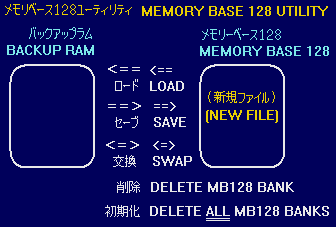
Note: Be careful the last option (3 kanji characters). It will delete all the data in ALL banks of your MB128.
Compatibility List
Here are some games that support the Memory Base 128:
- A III
- The Atlas: Renaissance Voyager
- Brandish
- Emerald Dragon
- Fire Pro Wrestling
- Genghis Khan II: Clan of the Gray Wolf
- Linda^3
- Magicoal
- Nobunaga No Yabou Bushou Fuu Roku
- Nobunaga No Yabou Zenkokuban
- Popful Mail
- Princess Maker 2
- Private Eye Doll
- Sangokushi III
- Shin Megami Tensei
- Super Real Mahjong P II & III Custom
- Super Real Mahjong P V Custom
- Tadaima Yusha Boshuuchuu
- Vasteel 2
Please let me know if you find some more supported games!